What Is Transcoding and Why Is It Critical for Streaming? (Update)
October 13, 2021If you’re thinking about streaming media, you probably fall into one of two camps: Either you already know something about transcoding, or you’re wondering why you keep hearing about it. In this blog, we’ll explain what transcoding is (and isn’t), as well as why a transcoder might be critical for your streaming success — especially if you want to deliver adaptive streams to any device.
Table of Contents
- What Is Transcoding
- What Isn’t Transcoding
- When Transcoding Is Critical
- Benefits of Using a Transcoder for Live Streaming
- Deciding Between a Cloud vs. Software Transcoder
- How Wowza Can Help With Transcoding
- 4K Transcoding
- Conclusion
So, What Is Transcoding?
First, the word transcoding is commonly used as an umbrella term that covers several digital media tasks:
- Transcoding, at a high level, is taking already compressed (or encoded) content; decompressing (decoding) it; and then somehow altering and recompressing it. As an example, you might change the audio and/or video format (codec) from one to another, such as converting from an MPEG2 source (commonly used in broadcast television) to H.264 video and AAC audio (the most popular codecs for streaming). Other basic tasks could include adding watermarks, logos, or other graphics to your video.
- Transrating refers specifically to changing bitrates, such as taking a 4K video input stream at 13 Mbps and converting it into one or more lower-bitrate streams (also known as renditions): HD at 6Mbps, or other renditions at 3 Mbps, 1.8 Mbps, 1 Mbps, 600 kbps, etc.
- Transsizing refers specifically to resizing the video frame, say, from a resolution of 3840×2160 (4K UHD) down to 1920×1080 (1080p) or 1280×720 (720p).
So, when you say “transcoding,” you might be referring to any combination of the above tasks — and typically are.
This video conversion process is computationally intensive, so transcoding usually requires powerful hardware resources, including faster CPUs or graphics acceleration capabilities. Transcoding is done using a live transcoder — which will likely take the form of a streaming server or cloud-based streaming platform.
Get the answers to all your questions
Subscribe to learn about codecs and protocols, the latest live streaming trends and more.
SubscribeWhat Transcoding Is Not
Transcoding should not be confused with transmuxing, which can also be referred to as repackaging, packetizing, or rewrapping. Transmuxing is when you take compressed audio and video and — without changing the actual audio or video content — (re)package it into different delivery formats.
For example, you might have H.264/AAC content, and by changing the container it’s packaged in, you can deliver it as HTTP Live Streaming (HLS) or Dynamic Adaptive Streaming over HTTP (DASH). The computational overhead for transmuxing is much smaller than for transcoding.
When Is Transcoding Critical?
Simply put: Transcoding is critical when you want your content to reach more end users.
For example, let’s say you want to do a live broadcast using a camera and encoder. You might be compressing your content with an RTMP encoder and select the H.264 video codec at 1080p.
This needs to be delivered to online viewers. But if you attempt to stream it directly, you will have a few problems. First, viewers without sufficient bandwidth aren’t going to be able to view the stream. Their players will be buffering constantly as they wait for packets of that 1080p video to arrive. Secondly, the RTMP protocol is no longer widely supported for playback. Apple’s HLS is much more widely used. Without transcoding and transmuxing the video, you will exclude almost anyone with slower data speeds, tablets, mobile phones, and connected TV devices.
Using a transcoder software or service, you can simultaneously create a set of time-aligned video streams, each with a different bitrate and frame size, while converting the codecs and protocols to reach additional viewers. This set of internet-friendly streams can then be packaged into several adaptive streaming formats (e.g., HLS), allowing playback on almost any screen on the planet.
Another typical example is broadcasting live streams using an IP camera, as would be the case with surveillance cameras and traffic cams. Again, to reach the largest number of viewers with the best possible quality allowed by their bandwidth and devices, you’d want to support adaptive streaming. You’d deliver one HD H.264/AAC stream to your transcoder (typically located on a server image in the cloud), which in turn would create multiple H.264/AAC renditions at different bitrates and resolutions. Then you’d have your media server (which might be the same server as your transcoder) or streaming service package those renditions into one or more adaptive streaming formats before delivering them to end users.
Benefits of Using a Transcoder for Live Streaming
Video transcoding benefits publishers and viewers by optimizing content for each stage of the streaming lifecycle.
On the publishing side, using a transcoder resolves:
- High costs and complexity associated with encoding multiple different resolution and bitrate options.
- Limited playback capabilities based on the codecs, protocols, and configurations available in the encoder.
- Inability to leverage next-generation technologies and hybrid workflows.
On the viewer side, using a transcoder resolves:
- Buffering due to low-bandwidth connections.
- Incompatibility due to lacking format support.
- Playback failure due to inadequate device support for the resolution streamed.
- Low-quality delivery to end-users with better connectivity and resolution capabilities than that of the stream delivered.
Deciding Between a Cloud vs. Software Transcoder
Although many streaming content distributors use a cloud transcoding solution to convert their live streams, others might choose to use transcoder software. Weighing the options often comes down to whether they’re deploying their streaming infrastructure on premises or in the cloud.
A cloud-based transcoder offers several benefits, including simplicity, security, reliable scaling, and a substantial reduction in management time. That said, some streaming use cases leverage a large private network to ensure security — in which case a software transcoder might be a better fit.
How Can Wowza Help With Transcoding?
Wowza provides robust live transcoding software capabilities to power any workflow. With Wowza Streaming EngineTM media server software, you can take full control of your workflow by deploying downloadable software onto an on-premises or cloud server. If you don’t want to manage and configure your own server, you can use the Wowza Streaming Cloud service — a fully managed live streaming solution that can transcode and deliver your content globally to audiences of any size.
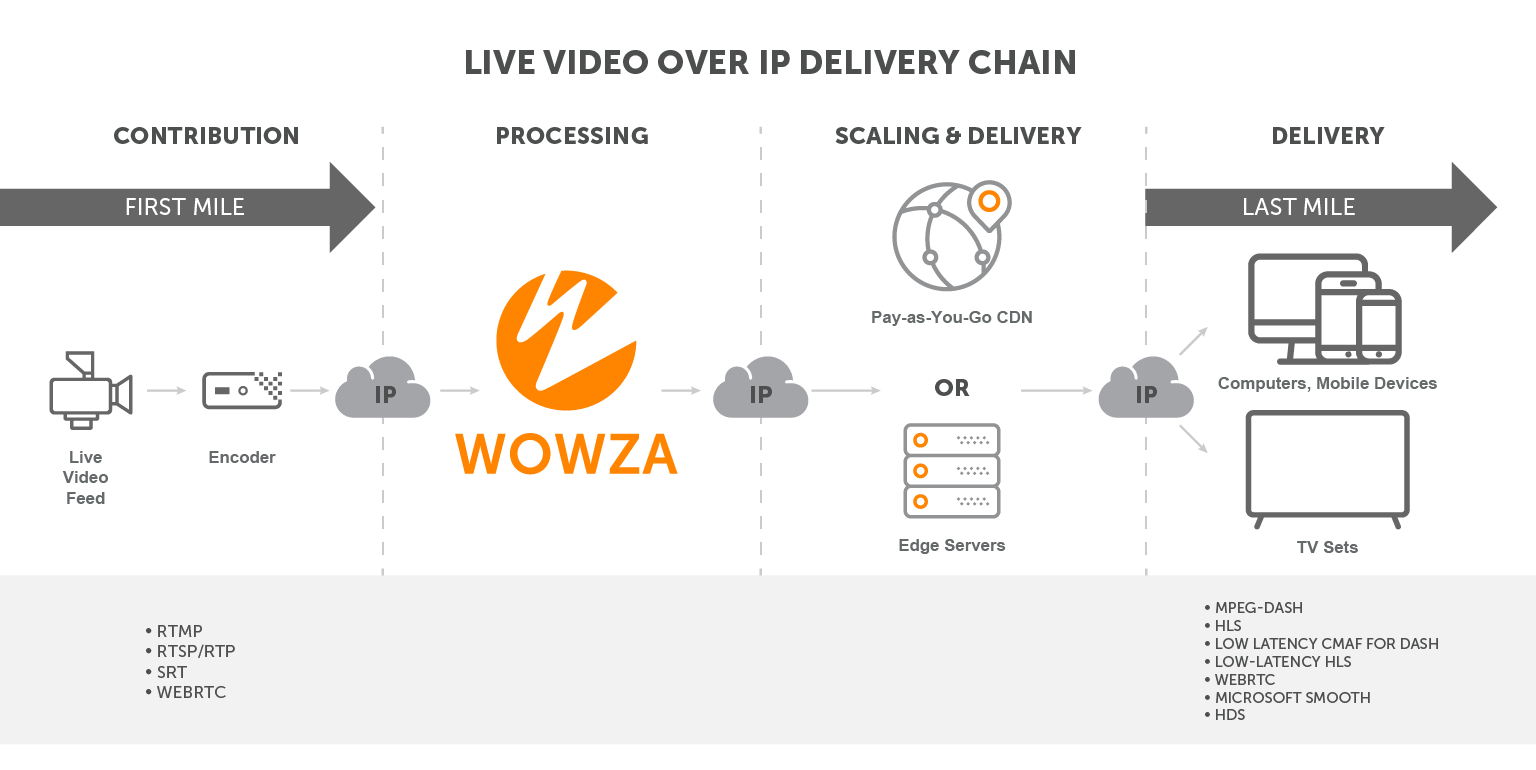
4K Transcoding
For anyone looking to support 4K streaming, Wowza’s products also fit the bill. Wowza Streaming Cloud and Wowza Streaming Engine can both transcode 4K content, but you’ll want to consider the ease of performance tuning. While Streaming Cloud will automatically configure to meet the demands of 4K once UHD streaming has been selected, Streaming Engine must be configured manually.
You’ll also need a camera and encoder capable of producing a source video that’s 3840 x 2160 pixels, as well as optimization across your entire workflow. 4K streaming is a greater resource load at every step, so there’s plenty to consider:
- Encoding: The source stream and codecs used must be optimized for 4K streaming.
- First-Mile Contribution: The network must bear the load of a high-bitrate stream.
- Transcoding: For software transcoders deployed on premises, CPU/GPU optimization and adequate computing resources are required to support the large amounts of data. You’ll also want to create adaptive bitrate (ABR) renditions for viewers without 4k capabilities.
- Distribution: The network will again need to bear a high-bitrate stream, and content delivery network (CDN) costs will increase with 4K distribution.
- Playback: 4K streaming requires more resources from the player client (be it a computer or mobile device) and the viewer’s network. Adaptive bitrate streaming helps alleviate some of these dynamics by only serving up a 4K stream when the end-user’s device can handle it.
Conclusion
Transcoding is an essential step when streaming to a variety of end-user devices. Luckily, there are numerous live transcoding workflows supported in both Wowza Streaming Engine and Wowza Streaming Cloud. Whether you’re in the market for a cloud transcoder, software transcoder, or 4K transcoding solution, we’ve got you covered.
Try a free trial of Wowza Streaming Cloud or Wowza Streaming Engine today.
Join 2k+ Streaming Experts
Subscribe to BlogAdditional Resources:




